Minecraft Server List 2026
Explore the largest collection of Minecraft servers for Java and Bedrock editions. Our curated list features survival, creative, minigame, and modded servers with live status monitoring and player counts.
🎮 10,000+ Servers🌍 Global Coverage⚡ Real-time Status
🏆 Top 10 Live Servers
#1
ChickenCraft
Onlinechickencraft.nlPlayers: 428/70061% Full
📦 Velocity 1.7.2-1.21.11🎮 Vanilla🌍 NL
52
Votes
Votes
0
Favorites
Favorites
99.9%
Uptime
Uptime
#2
JackpotMC
Onlineplay.jackpotmc.comPlayers: 388/77775% Full
📦 JackpotMC - 1.20+🎮 Vanilla🌍 US
42
Votes
Votes
0
Favorites
Favorites
99.9%
Uptime
Uptime
#3
CraftMC
Onlinecraftmc.plPlayers: 650/300022% Full
📦 1.8 - 1.21.11🎮 Vanilla🌍 US
41
Votes
Votes
0
Favorites
Favorites
99.9%
Uptime
Uptime
#4
HylexMC
Onlinehylexmc.netPlayers: 539/250022% Full
📦 Velocity 1.7.2-1.21.11🎮 Vanilla🌍 US
40
Votes
Votes
0
Favorites
Favorites
99.9%
Uptime
Uptime
#5
UnlimitedWorld
Onlineuwmc.dePlayers: 0/2000% Full
📦 1.21.7 - 1.21.11🎮 Vanilla🌍 DE
39
Votes
Votes
0
Favorites
Favorites
99.9%
Uptime
Uptime
#6
ThreadsMine
Onlinemc.tmine.suPlayers: 50/24021% Full
📦 ThreadsMine 1.16.5-1.21.11🎮 Anarchy🌍 RU
38
Votes
Votes
0
Favorites
Favorites
99.9%
Uptime
Uptime
#7
Pika Network
Onlineplay.pika-network.netPlayers: 1559/650024% Full
📦 Velocity 1.7.2-1.21.11🎮 Survival🌍 US
11
Votes
Votes
0
Favorites
Favorites
99.9%
Uptime
Uptime
#8
BlossomCraft
Onlineplay.blossomcraft.orgPlayers: 398/60066% Full
📦 Velocity 1.7.2-1.21.11🎮 Anarchy🌍 US
9
Votes
Votes
0
Favorites
Favorites
99.9%
Uptime
Uptime
#9
TheaLater
Onlinemc.thealater.comPlayers: 81/20041% Full
📦 Velocity 1.7.2-1.21.11🎮 Vanilla🌍 US
9
Votes
Votes
0
Favorites
Favorites
99.9%
Uptime
Uptime
#10
Hypixel
Onlinemc.hypixel.netPlayers: 39570/20000020% Full
📦 Requires MC 1.8 / 1.21🎮 Anarchy🌍 US
8
Votes
Votes
2
Favorites
Favorites
99.9%
Uptime
Uptime
🎨 Minecraft Skin Preview
Preview your Minecraft skin in 3D or search for popular skins from our collection of 106,571 skins!
Click on any skin below to preview it, or enter a username to load a player's skin.
Preview Your Skin
Most Viewed Skins
 AdolfHitler
AdolfHitler XXXXSXXXX
XXXXSXXXX xxxx
xxxx Proboiz95
Proboiz95 cinnamoroll
cinnamoroll Futa
Futa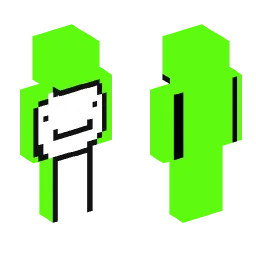 Dream
Dream pendragon201
pendragon201🎮 Browse by Game Mode
Minecraft is a sandbox video game where players explore, build, and survive in a block-based world. It offers different modes like Survival and Creative, and supports multiplayer gameplay. Renowned for its creative freedom and pixelated graphics, Minecraft appeals to a wide range of players worldwide with over 200 million copies sold.
To find the best Minecraft server: 1) Check our top-rated servers list above with live player counts, 2) Read server descriptions and reviews, 3) Look for servers with high uptime (99%+), 4) Choose servers matching your preferred game mode (Survival, Creative, etc.), 5) Test server ping/latency from your location, 6) Join servers with active communities and regular updates.
A Minecraft server is a multiplayer platform for Minecraft, enabling players to join and play together in various game modes. Hosted by individuals or groups, these servers offer custom experiences with mods and plugins, fostering community and collaboration. Servers can support from a few players to thousands simultaneously.
A Minecraft Server List is an online directory that helps players find multiplayer servers. It provides server details including IP addresses, player counts, game modes, versions, and real-time status. Players can vote for their favorite servers to help them rank higher.
- Determine whether you're using the Java or Bedrock edition of Minecraft.
- Find a server compatible with your Minecraft edition from our list above.
- Copy the server's IP address using the copy button.
- Open Minecraft and click "Multiplayer" from the main menu.
- Click "Add Server" and paste the IP address.
- Name your server and click "Done" to save.
- Select the server and click "Join Server" to connect and start playing!
Popular Minecraft server types include: Survival (gather resources and survive), Creative (unlimited resources for building), Skyblock (survive on floating islands), Prison (mine and rank up), Factions (team-based PvP), Minigames (various mini-games), Hardcore (one life only), Vanilla (unmodified Minecraft), Modded (with modifications), and Anarchy (no rules).
Popular Minecraft Searches
TOP OF GAMES Facebook
Minecraft Wiki
Minecraft Motd Maker
Counter-Strike Forum
игра
Search For MrBeast
Minecraft
Kal Online Forum
Best Minecraft Servers
Mine Craft
Invincible Minecraft Skin
Minecraft Blog Posts
Cinnamoroll Minecraft Skin
Arcade Games
Live Game Server List
MOTD Generator
Free Minecraft Skins
Minecraft Hosting Cheap
On Medium
скачать
Official Minecraft Website
Roblox Forum
Minecraft Forum
Piderman
Monster
Dog
Dano
Curry
Vampire
Jojo Bizarre
Tussi
Midoriya
Invincible
Vego
Graf
Mazzikeen
Zombis
Thomas
Nobru
Hate
Dragon Block
Taylor
Backrooms