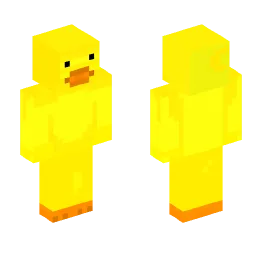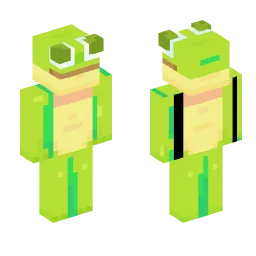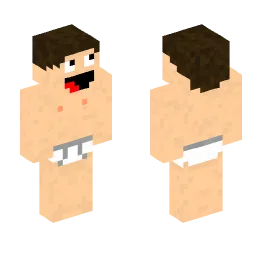Cool Minecraft Skins Page 10
Take your Minecraft character to the next level. Page 10 offers unique skins for gamers who want to stand out.
Adal Spongebob Patrick Face Mona Command Lava Bedrock T3k Neji Helluva Haker Gwen Xnestorio Pixelmon Totoro Boyfriend Adventure Simpson Men Khalifa Nba 6b6t Adventure Time Jujutsu Smoke Tron Yoriichi Homeless Poliz Ironman Drip Ashswag Rei God Of War Bleh Yato Ligh 6ix9ine Rule