gargaduar Minecraft Skin
Download Free gargaduar Minecraft Skin
Get this gargaduar skin for Minecraft Java/Bedrock Edition - compatible with both versions!
Share the Skin on social platforms to promote it :)
Skin Details
- Name: gargaduar
- Gender: other
- Format: java
- Model: steve
- Downloads: 2
- Votes: 0
- Views: 7
- Skin ID: #211163
- UUID: 8d0bddb1cab24cc0b53e82ff170ea05d
- gargaduar skin mc, download gargaduar skin
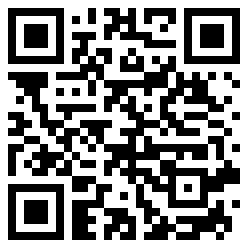
To download the gargaduar Minecraft skin:
- Click the "Download" button to get this free gargaduar skin
- The skin file
.pngwill be saved to your device - Works with both Java Edition and Bedrock Edition
- See below for complete installation instructions
To apply the gargaduar skin:
- Log in to your Mojang or Microsoft account on the official Minecraft website.
- Navigate to the "Skins" section in your profile.
- Upload the downloaded
Minecraft.Co.Com-Skin-211163-steve-java.pngfile. - Launch Minecraft, and your character will now use the gargaduar skin.
Yes, the gargaduar skin is compatible with both Minecraft Java Edition and Minecraft Bedrock Edition. However, the method of applying the skin may differ slightly between the two versions. Follow the instructions provided on this page for your specific edition.
Absolutely! You can edit the gargaduar skin using a Minecraft skin editor. Simply open the downloaded
.png file in the editor, make your changes, and save the file. Then, upload the edited skin to your Minecraft profile.
If the gargaduar skin isn't working, try the following:
- Ensure you downloaded the correct file format
.png. - Make sure you're using the correct version of Minecraft Java Edition or Bedrock Edition.
- Check that the skin file is not corrupted. Re-download the skin if necessary.
- Log out and back into your Mojang or Microsoft account to refresh your profile.